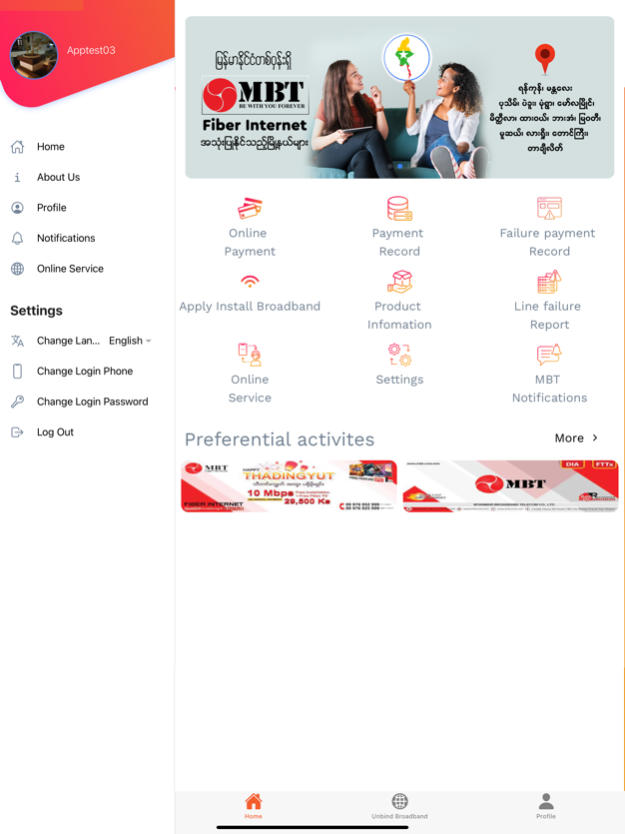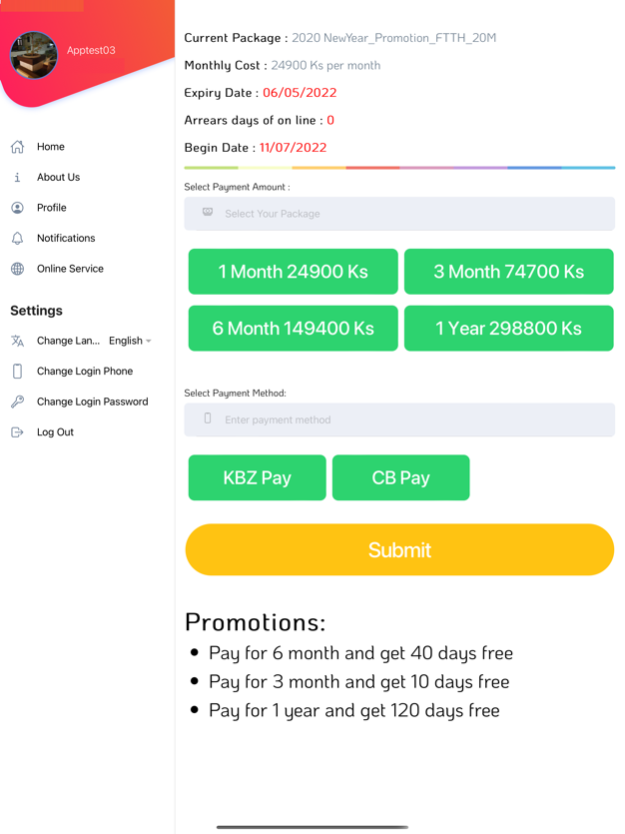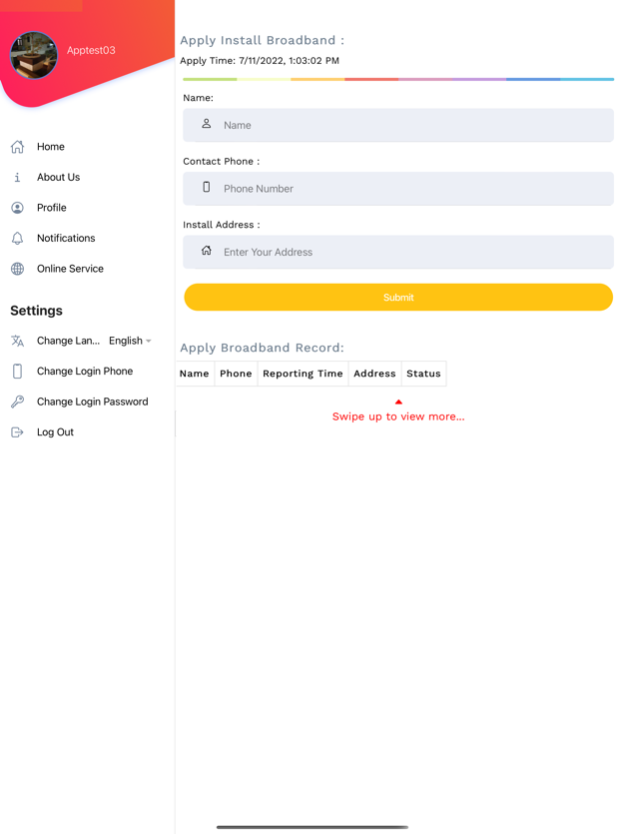MBT 3.0
Continue to app
Free Version
Publisher Description
Myanmar Broadband Telecom Co.,Ltd.
(MBT) was established in Myanmar in 2013.
MBT , with its leading-edge technology and professional team, is specialized in network solutions providing to enterprises, government bureaus, NGO institutions, individuals etc. Granted with the network service license, MIC permit, MBT has established its self-owned and self-managed nationwide transmission and IP network. We are now ready to offer the most comprehensive network solutions to our clients with lower cost and better service. Besides, MBT has always been taking social responsibility and doing contribution to the benefits of Myanmar and its people. Together, Let’s build a better connected Myanmar!
Our Vision
1. To prosper Myanmar’s data economy and enrich Myanmar’s internet ecosystem
2. To improve the material and cultural living standards of Myanmar people
3. To become the first-class service provider in South East Asia
Our Mission
1. To build an industry-leading internet platform in Myanmar
2. To build a cultivation and training platform in Myanmar
3. To improve the material and cultural living standards of MBT employees
Our Core Values
1. Customers first
2. Love our company and diligence oriented
3. Honesty, Integrity and Keeping one’s word
4. Teamwork-oriented
5. Openness and efficient communication
6. Be responsible, creative and hold a positive attitude
Apr 25, 2024
Version 3.0
Changes in online payment flow
Adjustment some minor bugs
About MBT
MBT is a free app for iOS published in the Office Suites & Tools list of apps, part of Business.
The company that develops MBT is Rakesh Roushan. The latest version released by its developer is 3.0.
To install MBT on your iOS device, just click the green Continue To App button above to start the installation process. The app is listed on our website since 2024-04-25 and was downloaded 0 times. We have already checked if the download link is safe, however for your own protection we recommend that you scan the downloaded app with your antivirus. Your antivirus may detect the MBT as malware if the download link is broken.
How to install MBT on your iOS device:
- Click on the Continue To App button on our website. This will redirect you to the App Store.
- Once the MBT is shown in the iTunes listing of your iOS device, you can start its download and installation. Tap on the GET button to the right of the app to start downloading it.
- If you are not logged-in the iOS appstore app, you'll be prompted for your your Apple ID and/or password.
- After MBT is downloaded, you'll see an INSTALL button to the right. Tap on it to start the actual installation of the iOS app.
- Once installation is finished you can tap on the OPEN button to start it. Its icon will also be added to your device home screen.